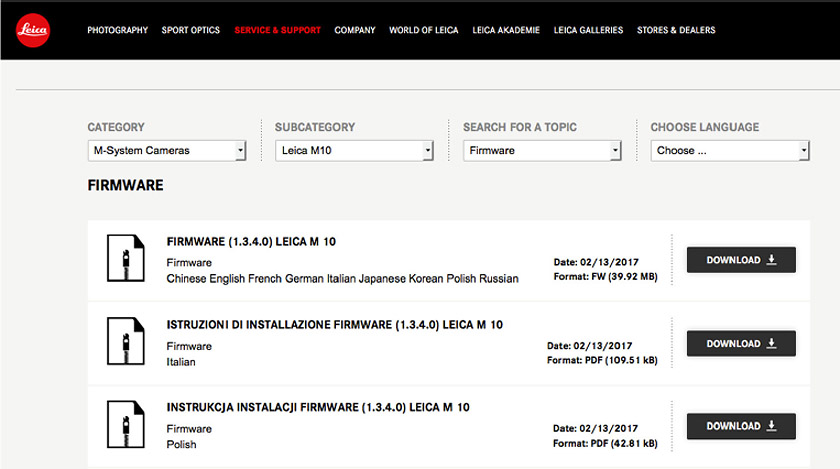|
Improvements
▶ The color-coding of the SD-Card and battery status bars has been changed.
The color of the status bar now changes from green to yellow to red as the battery is depleted
or the SD card is filled.
▶ Two favorites pages allowed
It is now possible to choose up to 15 menu items for the favorites menu. If more than 7 are
chosen, a second favorites page will be automatically added.
▶ Quick access to the main menu and page-by-page scrolling using the menu button
Pushing the menu button while in the last page of favorites will open the first page of the main
menu. It is possible to scroll through the main menu page-by-page using the menu button.
▶ Auto Review Screen Target selectable
In the menu item EVF/display control it is now possible to choose from “Auto”, “EVF” or
“Display” to determine which screen the Auto Review function uses by default.
▶ “M-ISO" can be accessed directly from the favorites menu
In “Edit Favorites” it is possible to enable a shortcut to “M-ISO” for the favorites menu
▶ Shorter blackout time after capturing in Live view
The time when the Live View stream is interrupted after a picture is taken is significantly shorter
now. This is most noticeable when Auto Review is turned off.
Additional bug fixes and minor improvements also included.
Where to find the files – available as of today
https://en.leica-camera.com/Service-Support/Support/Downloads
and
https://en.leica-camera.com/Photography/Leica-M/Leica-M10/Downloads
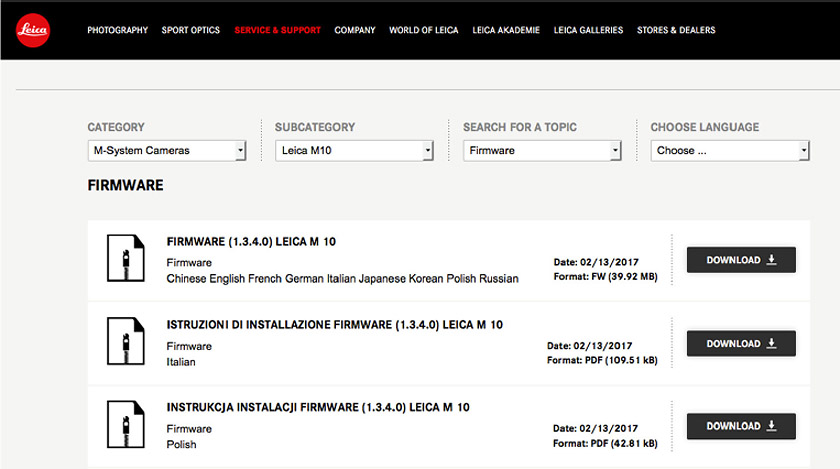
and at Leica Extranet:
Leica M-System/02 Leica M10/19 Firmware Update 1.3.4.0
|